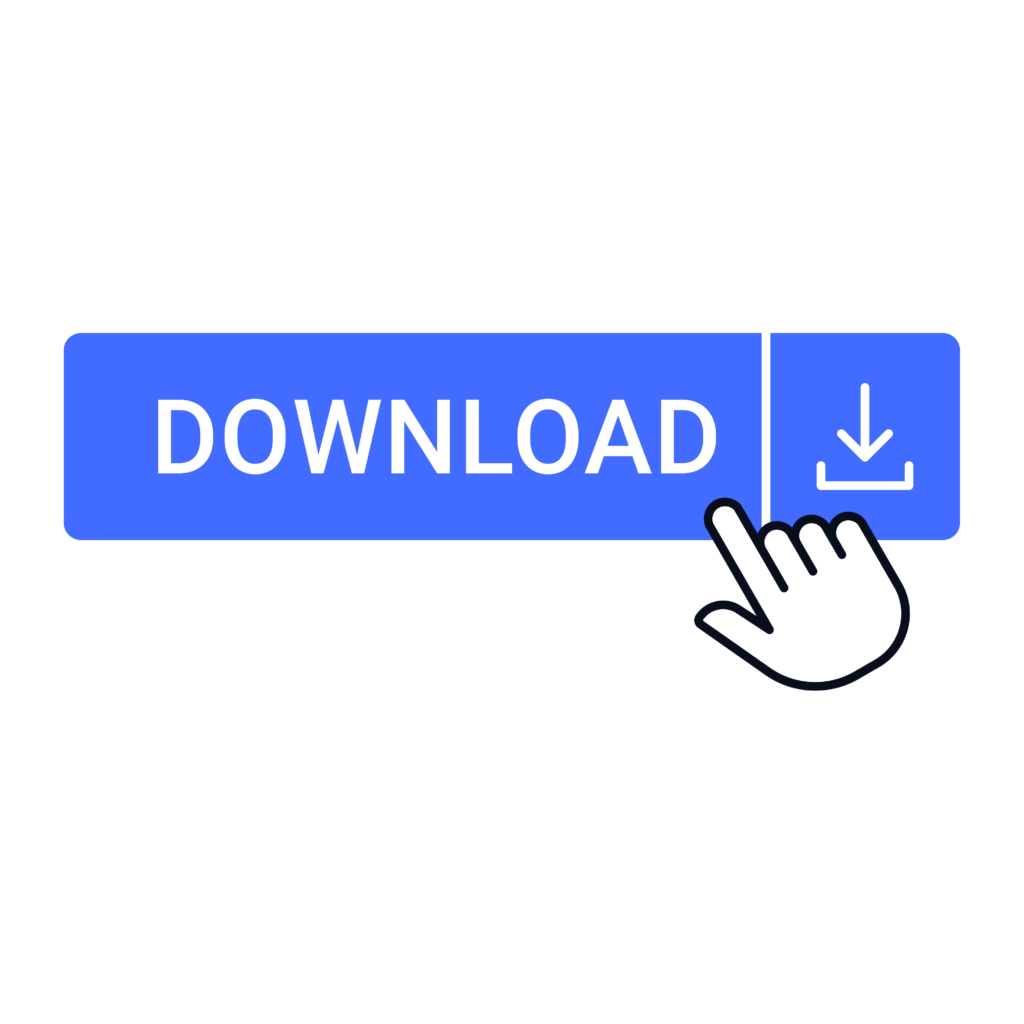How to View Anyone’s WhatsApp Status Without Letting Them – If you are a WhatsApp user then you know about the feature that is call status. People hide their stories and choose some specific to show them. But if you want to show the hidden status then no worry. Here we have how to view anyone’s WhatsApp Status without letting them.
These days everyone uses texting apps like WhatsApp, but it can be hard to keep your privacy safe. One thing people want to see is what others post on WhatsApp Status without them knowing.

How to View Anyone’s WhatsApp Status Without Letting Them
There are different ways you can follow them like turn off the read receipts feature (Android/iOS). Also, an option is available that you will go offline in both Android/iOS There is another way that is viewed through a file manager.
With these also you do some other methods like accessing whatsApp web in incognito mode. Here are some methods applied to see the status. Also, all the things are done on a mobile phone.
Turn off the read receipts feature
The little blue checkmarks appear which means someone saw your message. If you turn them off, then people do not know you looked at their updates. Here is how to do this.
- First, you open WhatsApp.
- Tap on the settings. It will show in the top right corner three dots click it and you find the setting option.
- Here another option shows that is privacy and tap on it.
- Find read receipts and slide the button to turn off. it will be blue when it is on).
So follow the steps to do this. It works in both Android phones and iOS so you have done this right now.
The second Option Is to Go offline
You can hide your online status by turning off your internet. This way, other people do not know you are on your phone but you look at their status. Here is how to do it.
First, you open What’s App then just open the status and cut the phone. Then you do the process.
For iPhone: Swipe down then click on the airplane mode. After done it you just open the tab where you see the status. You just see the full status and the owner does not show.
For Android: Swipe down from the top tap the airplane mode and follow the same process.
This is a great way to see the status offline. So you just try out this method once. And see that it is a working method.
View through File Manager
On Android phones, you can screetly see your friend’s WhatsApp statuses without opening the app. Here is the process to follow it.
- Open your files that also write in your phone called file manager.
- Look for the WhatsApp folder or try Android > media > com. WhatsApp> WhatsApp.
- If you can not find it, turn on show hidden files in your file manager settings.
- Open the folder called statuses. There you will see pictures and videos from your friends’ statuses.
This is another way to see the WhatsApp status and your friend does not know that you will check his status.
Access WhatsApp Web in Incognito Mode
Want to see someone’s WhatsApp status without them knowing on your computer? Here is a trick.
- Open Chrome on your computer and turn on Incognito mode.
- Go to web.whatsapp.com and log in to your WhatsApp account.
- Click on the status icon to see your contacts’ statuses.
- Now, turn off your Wi-Fi to go offline that is important. This way, WhatsApp not tell them you saw their status.
- Look at the statuses you wanted to see.
- When you are done, close the Incognito window to keep things private.
This is a very simple method so you use this method regularly and any one does not know that you are chcek their status. So just follow our steps.
Conclusion
So we give you some simple ideas to see anyone whats app status and the owner does not know that you will check the status. So last whats app incognito idea also works on the phone if you choose the desktop site.